EvCC Wireless Network
EvCC has an open wireless network in place across the campus. Anyone can get on to the network, and they must accept a user agreement when they do.
You can log on to the EvCC wireless network through these steps:
- Click the wireless icon on the desktop of the device you’re using
- Select EvCC from the list of available networks in the window that comes up
- Open your Internet browser (such as Edge, Chrome, or Firefox)
- The user agreement window will come up. You have to accept before the browser will load.
- Now you are ready to go!
Never use the network for uploads or downloads of large files, such as Bittorrent. This can lead to your account being shut down and disciplinary actions.
You should never use the network to make transactions or submit sensitive information. It is an open network and can be accessed by local users outside the college, so using it for these kinds of purposes is a severe risk to you.
The user agreement lists the uses of the network that are prohibited, and all users are legally bound by those limits. Some of the most common offenses are pornography and harassment. The full definition of acceptable uses is listed in the user agreement window.