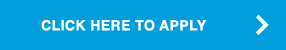EvCC Online Admissions Guide
Welcome to the EvCC Online Admissions Guide!
The application link is available at the bottom of this webpage.
We highly recommend reading the information on this webpage or watching the video to assist with your application experience. There is no cost to apply for admission at Everett Community College.
- International students should apply through the International Student Programs office.
- Students enrolling in the Nursing and Emergency Medical Technician (EMT) programs have additional steps after submitting the general admissions' application.
- High school students applying for the Running Start program should apply through Running Start application.
- Returning students who have not enrolled in courses within the last four quarters are required to submit a new admission application to update their records prior to registration.
- Important Message: Please do NOT select “Transitional Studies” if you a seeking entry into an Academic Program unless you have been advised to do so by the program. Selecting “Transitional Studies” will skip the necessary citizenship/immigration and residency questions that will determine your eligibility for the in-state, resident tuition rate. We may have to withdraw your application and ask you to reapply under the correct program, which will delay your application process.
Tips for Completing the Application
- Make sure to remember your application account username and password. You will need that information to log in to complete an unfinished application or apply to more than one college. Your application account is separate from your ctcLink and myEvCC accounts.
- Be prepared to provide personal information: Name, birthdate, address, SSN/ITIN (if applicable), previous high school/college information, citizenship, and residency.
- Your SSN/ITIN is not required for admission, but it is required for Financial Aid, other funding sources, and the IRS. It also makes it easier for you to locate your record if you forget your ctcLink ID number.
- Applying takes approximately 10 minutes. Please take your time and review your responses to ensure you have provided the correct information. Make sure the information you provide is yours and not your partner’s or parent’s.
- Please do not submit multiple applications. If you need to make a correction on your application, contact admissions@everettcc.edu as soon as possible. It is helpful to provide identifying information (name, birthdate, address) in the email.
- Review the “Helpful Definition Terms” to make sure you are selecting the correct options on the application.
- Citizenship information – If you are a Permanent Resident (Green Card Holder), first select “United States” for Country and then “Permanent Resident” for Citizenship Status.
- All admissions applications are manually processed by the Admissions office. You will receive an admissions letter via email with information regarding your next steps and your ctcLink ID number once your application has been processed. We recommend checking your inbox and spam/junk folder for the official email from admissions@everettcc.edu. In some cases, the Admissions staff may need to reach out to you for additional information, so please make sure to check your email frequently.
- If you have questions regarding the application, please contact admissions@everettcc.edu for further assistance.
Helpful Definitions and Terms
Admit Type
First Year – For students who are attending college for the first time.
Reapplying – For students who have attended Everett Community College previously but have not enrolled in classes in the last year.
Running Start – High school students applying for the Running Start program should apply through Running Start application.
Transfer – For students who attended college previously and are transferring in college credits.
Citizenship Information
No matter what your status in the US is, you are welcome to attend EvCC. Your citizenship and residency status will affect your tuition rate.
All students will select “USA” for “Country.” Please select your status in the country from the next list.
Citizenship Status options:
- Alien Permanent (Example Visas: A1, A2, A3, E1, E2, E3, G1, G2, G3, G4, G5, I, K1, K2, L1, 2, O1, O2, O3, PP, TD, TN, U1, U2, U3)
- Alien Temporary (Example Visas: C1, C3, D, Q1, R, R2, T)
- Canadian Citizen
- Employment Visa (Example Visas: H1, H2, H3, H4)
- Naturalized
- Not Indicated
- Other
- Permanent Resident (Green Card Holder, Refugee, Asylee)
- US Citizen
- International Students ( F1, F2, J1, J2, M1, M2 Visas) and Visitor (B1 and B2 Visas) should apply via our International Education Office.
Which program should I choose?
You can find a list of programs available online.
Common Troubleshooting Issues
I cannot move past the High School section on the application because the system cannot find my high school information. How can I proceed with the application?
- Click on checkbox next to “Add School/College”
- Manually enter in the School Name, Country, State, and City
I submitted my application. What's Next?
Application Processing Time: When will I get my letter of acceptance?
Please allow 2 - 3 business days for your application to be processed and receive your admissions letter.
What is the status of my application?
- We recommend logging back into your application account and checking the “Application Summary.”
- Verify the Institution is “Everett Community College” and the Application Status is “Submitted” or "Pending."
- If the Application Status says “Submitted” or "Pending" and it has been more than 10 business days, contact admissions@everettcc.edu to inquire about your application processing.
- If your application is located under the In-Progress tab of the Online Admission Application Portal, please click on the Resume button.
- If your application says Cancelled, please do not worry. Students that are already in the system have a unique process to being admitted. You should have still received an admissions letter to the email provided on the application. If you have not, please email admissions@everettcc.edu
Once your application has been processed, we will send your acceptance email to the email address used on the application. We recommend checking your spam/junk folders if you do not see the email from Admissions in your main inbox.
When can I register?
Once you have received your student ID number, you will need to complete the next steps on our Get Started Checklist in order to be able to register whan registration opens. New students, who have not taken any classes at EvCC, or those who have not taken classes in the last 3 quarters can register on or after the open registration date as listed on the Calendar (click to open).
Students who have taken classes at EvCC in the last 3 quarters are given an enrollment date. Assigned enrollment dates can be found in the "Manage Classes" tile on the ctcLink Student Homepage. Check out the Calendar (click to open) for the timeframe form enrollment dates set for each quarter.
Open Registration dates*
| Quarter | First Day of the Quarter | Open Registration Begins |
| Summer 2024 | July 1 | May 28 |
| Fall 2024 | September 23 | June 7 |
| Winter 2025 | January 6 | November 19 |
| Spring 2025 | April 7 | March 4 |
*Open registration is available to all students that do not have any blocks on their account. You can check your blocks online by visiting your ctcLink Student Portal and view your Holds.