Application and Registration Information
Apply and Register for CTE Dual Credit for the 2023-2024 Academic Year
Students interested in earning college credit in their CTE Dual Credit class have to complete the steps outlined below by the college's deadline.
Where do I start?
You do not need to re-apply if you already have an EvCC ctcLink student ID (SID) number and a student account with EvCC. Move on to step 2.
If you have an existing ctcLink student account with another community college but not EvCC, you need to apply to EvCC. Start with step 1.
|
|
Apply for admissions using the Online Admission Application Portal (OAAP)
|
|
|
Register for your CTE Dual Credit classes in the Statewide Enrollment and Reporting System (SERS) from December 11, 2023, to May 17, 2024.SERS is an online tool that helps students register for CTE Dual Credit classes and review grades. Your high school teacher(s) will enter your grade and credits into SERS when you successfully complete your dual credit class(es).
Review our How to Create a SERS Account & Register for Classes in SERS Guide (Google Slides). |
|
|
Submit the EvCC CTE Dual Credit Class Transcription Request
|
|
|
Self-paying students pay the $50 administrative fee by May 31, 2024.Your account will be charged the $50 administrative fee after you submit the CTE Dual Credit Class Transcription Request Form (step 3). You will be able to pay online in ctcLink, by phone with the Cashiers Office, by check, or by setting up a tuition payment plan. Review payment options on our Cashiers Office page. You can also review our fee waiver information to determine if you might be eligible. Funds are limited and students are encouraged to complete all steps in a timely manner. Please confirm with your CTE Dual Credit class teacher if your high school or school district will pay your administrative fee. School districts will be invoiced for payment. The administrative fee is nonrefundable regardless of the grade you receive. |
|
|
Receive a grade of "C" or higher to get your CTE class transcribed!After submitting your EvCC CTE Dual Credit Transcription Request Form, your CTE Dual Credit classes will be transcribed on your official EvCC college transcript. Classes are transcribed after high school instructors submit grades in the SERS system. Only classes with a “C” or higher will be transcribed on your college transcript. You will receive an email from the CTE Dual Credit staff after your class(es) has been transcribed. NOTE: Don’t forget to check your email! You’ll receive updates on the status of your enrollment from Everett Community College. Check your spam/junk folders, as well as your inbox. |
2020-2021 Academic Year
If you registered for a CTE Dual Credit class in SERS during the 2020-2021 academic year, the deadline to request the college credit is June 30, 2024. You will need to complete the steps - application, transcription request form, and payment - as outlined above no later than the deadline.
You cannot retroactively register for classes in SERS. Once the deadline passes, you will no longer be able to request the college credit.
Note: Starting in the 2022-2023 academic year, students will be required to request college credit within the same academic year by the College's deadlines.
2021-2022 Academic Year
If you registered for a CTE Dual Credit class in SERS during the 2021-2022 academic year, the deadline to request the college credit is June 30, 2025. You will need to complete the steps - application, transcription request form, and payment - as outlined above no later than the deadline.
You cannot retroactively register for classes in SERS. Once the deadline passes, you will no longer be able to request the college credit.
Note: Starting in the 2022-2023 academic year, students will be required to request college credit within the same academic year by the College's deadlines.