Employer Paid Plans
Students
Many students have their tuition and fees paid fully or partially by Sponsored (Agency or Employer) Funding, such as DVR, L&I, Boeing, Workforce Training, etc: You must contact your sponsor, agency or the College's Workforce Office for written payment authorization, and submit that authorization to our Cashier's Office before the deadline to pay, otherwise your registration will be cancelled. It is your responsibility to comply with your sponsor's eligibility requirements. If a multiple quarter authorization is on file, you need to contact the Cashier's Office after registering each quarter to have your tuition and fees processed. The College views the employer or agency's authorization as a promise to pay, despite your attendance status or subsequent eligibility. In some cases, you may become responsible for payment if your sponsor invalidates an authorization, or if you fail to submit a proper authorization. It is wise to be in direct contact with EvCC's Cashier's Office and your sponsor. Do not assume your sponsor knows your registration status.
Business or Agency Sponsors
If you are prepared to fully or partially pay someone's tuition and fees, you must provide to the student or to the College a written authorization (voucher) of your promise to pay. This must be submitted by the payment deadline, and we regard it as the student's responsibility to assure that it is submitted in a timely manner. (Payment deadlines are usually within 5 days of the student's registration or by the first day of class, whichever comes first.) For clarification of our processes, please contact our Cashier's Office, 425-388-9014. In some cases of business and industry training presented by our Corporate & Continuing Education Center, sponsors must make contractual payment arrangements with the staff of those programs.
In some cases, employers are prepared to reimburse tuition costs to employees who successfully complete classes. This requires that the student pay his/her own tuition, and submit a grade report to the employer. See Grades.