EvCC Student Email
Logging in to Your EvCC Student Email
- Open your Internet web browser
- Type in mail.google.com
- Log in using your Email address and Password
Email Login Name
To login to Gmail, you must use your full EvCC email address. Your email address is your Campus Account plus the student email domain @students.everettcc.edu
Example: username@students.everettcc.edu
Email Username = The first initial of your first name + your middle initial (or an "x", if you did not register with a middle initial) + your full last name + @students.everettcc.edu
Example = John L Doe, the email login will be jldoe@students.everettcc.edu
To check what your username is, please login to MyAccount
Password
Your Campus Network Account password and Email password are the same. You will be required to change your password every 180 days and can be set in MyAccount.
Having Trouble Logging In? Reset Your Password
If you are still not able to access your email or Canvas with your password, it may be expired (passwords expire after 180 days). You can reset it using the EvCC MyAccount Password Reset.
Your email account can be suspended if you violate the college email policy. You will get a notice if this happens.