CHS Application and Registration Information
Enroll in the EvCC College in the High School (CHS) Program!
Enrollment periods for CHS students:
- Winter (yearlong and first semester classes)
- Spring (second semester classes)
Students must apply (step 2) AND register (step 4) for their College in the High School eligible class(es) in ctcLink by the set deadlines in order to earn the college credit. A permanent EvCC transcript will be created for students who register for their CHS classes. View our CHS Important Dates and Deadlines PDF.
 |
Create an Application Account
Begin applying for admissions using the Online Admission Application Portal (OAAP). Follow our How to Create an OAAP Account - CHS guide (Google Slides) Only apply if you meet one of the following criteria:
If you do not need to apply go to step 4. |
 |
Apply - Submit an ApplicationThe application for Winter 2026 is now closed. The application for Spring 2026 will open January 20, 2026. On your application, you will be enrolling as a College in the High School applicant with the program as non-award seeking.
Follow our How to Submit an Application - CHS guide (Google Slides)
|
 |
Activate your ctcLink accountYou need to activate your ctcLink account before you can register for classes. |

|
Register - Sign Up for CHS ClassesRegistration for Winter Quarter is now closed. Registration for Spring Quarter will open on February 24, 2026.
Follow our How to Register for Classes - CHS guide (Google Slides) View our 2025-26 CHS Class Spreadsheet to find your class numbers. Registering for more than 20 credits?
NOTE: Private school students will need to make payment to be considered registered for CHS classes. Please see our payment page for more information. If registration is done after the payment deadline tuition is due within two business days. |