Student FAQ: Canvas
Canvas is the web-based learning management system used for classes at EvCC. Canvas is a full-featured and reliable platform for teaching--both online and in person--that offers numerous features for distributing course materials, creating and submitting assignments, evaluating learning, and facilitating interactions in
every type of class. We provide faculty and students with extensive support for using Canvas.
Frequently Asked Questions about Canvas
- What is Canvas?
- What do I need to use Canvas?
- How do I log in to Canvas?
- How can I learn to use Canvas (campus and online)?
- Where can I get help with Canvas?
What is Canvas?
Canvas is an online tool that EvCC uses to support online, hybrid and web-enhanced courses. Faculty may use Canvas to post course content, such as a syllabus, course documents, links to articles, grades, or to hold online discussions, have students turn in homework or deliver online exams.
What do I need to use Canvas?
You can use a PC or Mac to successfully connect to Canvas. View the web browser requirements.
How do I log in to Canvas?
Logging in to Canvas requires you to use your EvCC username and password.
For students, the username will be the first letter of your first name, plus your middle initial, plus your last name. Passwords expire every 180 days.
-
To log in to Canvas, go to https://everettcc.instructure.com

- If you need to look up your username, log in to the MyEvCC portal and then click 'My Account'.
- If you need to reset your password, visit the MyAccount page.
How can I learn to use Canvas?
- Canvas Basics Guide
- Canvas Student Guide
- Canvas Student Video Guide
- Canvas Student iOS Guide
- Canvas Student Android Guide
Where can I get help with Canvas?
Stop by one of the eLearning Student Help Desks.
Or, if you prefer, click the Help button in the upper right corner of your Canvas course screen. Then select Report a Problem.
You can also go to the Canvas Community Help page,![]() click the login link, and select everettcc.instructure.com from the drop down menu.
click the login link, and select everettcc.instructure.com from the drop down menu.
Questions? Contact the eLearning office at 425-388-9367 or 1-866-575-9027.