Information for Out of State Students
How to Apply
Students from all states and the District of Columbia are welcome to apply now. The following programs can be completed entirely online:
Degree Options:
-
Associate of Arts & Sciences – Direct Transfer:
- The designated transfer degree, designed for transfer to selected institutions in selected majors, and accepted by many institutions in Washington and Oregon.
-
Associate in General Studies:
- Combines a variety of courses selected by the student.
- Associate in Business Direct Transfer (DTA)
If you have any questions about these degrees, please contact Counseling & Student Success at 425-388-9263.
Certificate Program
- Medical Coding: The Medical Coding Program is a 65-credit fully online program that prepares you for coding certification and entry-level employment in a coding profession.
For more information about these certificate programs, please contact programs directly at hcm@everettcc.edu.
State Authorization Reciprocity Agreement (SARA)
Everett Community College operates in Washington under the terms and provisions of SARA, the State Authorization Reciprocity Agreement (SARA). SARA is an agreement among member states that establishes comparable national standards for interstate offering of postsecondary distance education courses and programs. SARA’s intent is to make it easier for students to take online courses offered by postsecondary institutions based in another state.
Student Location
The state in which our students are located impacts SARA notification and reporting requirements. Out of state students must confirm their state location when they register each quarter.
Need to update your address? Log into ctcLink using your ctcLink ID and password. Once logged in, navigate to the Student Homepage, and click the Profile Tile. Follow these instructions to update your respective information:
- Update Personal Details/Names
- Update Contact Details/Email and Phone
- Update Addresses
- Update Emergency Contacts
Some online programs, such as Medical Coding, are Self-Support and tuition is the same whether you are in state or out of state. Others, like the Business DTA, calculate tuition based on residency.
Programs Designed to Lead to Professional Licensure
Everett Community College offers some on-campus and online programs that meet the educational requirements for specific professional licensure/certification required for employment in an occupation in Washington only:
Everett Community College has not determined if the curriculum of the programs listed above meet the educational requirements for licensure/certification in any other state. All of our courses and programs are fully accredited and course credits may transfer to university programs that are designed to meet state professional licensure/certification. Additional information about licensure/certification concerns can be found on the NC-SARA webpage. Please contact eLearning with any questions at eLearning@everettcc.edu
If you need to update your residency, please contact Residency@everettcc.edu.
Student Complaints
Everett Community College and the eLearning department are committed to offering high-quality courses that make it possible for all students to learn and to succeed. In the unlikely event that you encounter a problem as a student in one of our online courses or programs, please first contact the eLearning department so that we may help you find a satisfactory resolution. Depending on the nature of the problem, we may refer you to a Dean or to the office of Instruction and Student Services.
Refer to the following link if you would like more information on EvCC's procedures for filing formal grievances related to online courses.
College Tuition Refund Policy
Students who have paid tuition and withdraw from class(es) may have a refund owing based on the college's refund policy.
Emergency Closure Information
Tips for Learning Online Out of State
Updating your timezone in Canvas
By default, Canvas is set to Pacific Standard Time (PST). You can set your own time zone for your user account and have your local time zone display throughout Canvas. Displaying dates in your local time may help you stay up to date on assignments and due dates, especially if your course time zone differs significantly from where you reside.
Note: If you set a timezone in your user settings, you can always view the course timezone by hovering over any date and time in your course. The text will show both the local time and course time.
In Global Navigation, click the Account link, then click the Settings link. Click the Edit Settings button.
In the Time Zone drop-down menu, select a new time zone for your user account.
Once you have selected your timezone, click the "Update Settings" button.