Notetakers
Quick Links for Current Notetakers
Use this link…
- If you have already applied to be a notetaker and you want to check if you have been assigned to a class
- You are already assigned to a class and you want to upload your notes
- You were or applied to be notetaker in the past, and you want to add new classes to be considered for assignments
Remember to use your campus log in! You can view your username and reset your password using the EvCC MyAccount (Password Reset) tool.
Note: If you have been able to log in to request notetaking assignments in the past but are having trouble logging in now, email the cds office at cds@everettcc.edu, as your profile may need to be updated.
Introduction to CDS Notetaking
Do you already take notes in your classes? Help support your fellow students by signing up as a Notetaker at the Center for Disability Services (CDS)!
The time commitment is minimal, but the difference it makes for the student needing notes is significant! In this assignment, you will provide copies of the notes you’re already taking for your class for a student with a disability. The CDS office offers a variety of approved accommodations for students with academic barriers. While some disabilities may be visible, other disabilities are not.
Sometimes these barriers affect a student’s ability to take notes in the classroom. Our office supports these students by recruiting other students in the classroom to provide supplemental notes to these students.
What is a Notetaker's Job?
After you apply to be a notetaker, you can submit which classes you are in that you want to be considered for notetaking assignments. If there is a student in your class who needs notes (many times, your teacher will make an announcement!), be sure to add that class to your assignment request!
We review these requests several times a week. If you are assigned a class, you will receive a message in your student email [link]. If this is your first time taking notes, we will set up a time to meet with you virtually, via Zoom, to discuss the process of uploading your notes for the student who needs them! We will also have you sign a confidentiality agreement and an assignment agreement. This meeting takes about 15 minutes.
Applying to be a Notetaker
Applying to be a notetaker only happens once. After that, you will have an account on AccessPortal where you can submit the classes you want to take notes in each quarter.
Apply here for the Application for Notetaker Assignments!
To be a notetaker, you will need:
- Your campus login information (username/password)
- Your student ID#
- Your student email address
The application will ask for your mailing address and phone number. Once you have completed this application, you are in the notetaking system! We will contact you via email to complete the Notetaking Orientation Training.
Once you have created a notetaking account in AccessPortal, you will request your first notetaking assignment!
Requesting Notetaking Assignments
Now that you have a notetaking account in AccessPortal, you need to request notetaking assignments. For this, you will need the item numbers for the classes you’re in or the “Course Registration Number.” This is the same number that you use to register for classes online.
- Log in to Access Portal, and click on the “Notetaker Tab” at the top.
- Enter the class item number where it says “Course Registration Numbers” and click “Continue to Verify Your Classes.”
- Please read through the Notetaker Agreement, type in your name to agree to the terms, and click on “Submit.”
If any of your classes need notetakers, you will be contacted in your Student Email!
How Can I Provide My Notes?
All notes are uploaded to AccessPortal. You can use any of the following ways to take your notes!
- Use your phone to take a picture.
- Use a scanner from your home.
- Type up your notes after class.
- Take notes directly on the computer.
Notetakers - Things to Remember
- Any information provided to you regarding the student is confidential. Usually, the student you will be taking notes for will be confidential, but sometimes they may want their name shared with you. Do not disclose anyone’s disability status at any time. The student’s specific disability or academic barriers are confidential. Do not ask them what their disability is. If they disclose that information to you, do not share it with others.
- Inform the CDS Office if you will be absent for more than three (3) days or if you drop the class.
- Upload notes to the student AT LEAST once weekly and before tests and exams.
- Be sure to include the class details on the first page of your scans. This includes the course, instructor, and section.
- The CDS Office is here to help! Let us know if you have any questions or concerns about taking notes.
Payments 
Payment is processed at the end of each quarter. The CDS Office checks each assignment weekly to ensure notes were uploaded or delivered. The payment forms will be sent to notetakers through AdobeSign. You do not need an AdobeSign account, but you will need access to your student email.
On average, Notetakers earn approximately $50-$100 for the quarter.
Notetakers must sign their payment form before the payment can be submitted at the end of the relevant quarter. You will need a Social Security Number to receive payment.