Requesting Transcripts from EvCC
Welcome to our Requesting Transcript page. Please select your ordering method from the selection below.
For additional questions, please email registration@everettcc.edu.
Online
EvCC transcripts may be ordered online through the National Student Clearinghouse ![]() . The Clearinghouse provides online ordering 24/7 with processing in 7 - 10 business days. In addition to the convenience of credit card payment, this service provides email notifications as orders are received and processed by Enrollment Services. EvCC encourages students to use the online ordering system. If you need help or have questions about this service, contact the National Student Clearinghouse
. The Clearinghouse provides online ordering 24/7 with processing in 7 - 10 business days. In addition to the convenience of credit card payment, this service provides email notifications as orders are received and processed by Enrollment Services. EvCC encourages students to use the online ordering system. If you need help or have questions about this service, contact the National Student Clearinghouse ![]() (transcripts@studentclearinghouse.org)
(transcripts@studentclearinghouse.org)
Fees: $8.52 ($5.62 per transcript + $2.90 processing fee), please note the processing fee is assessed on a per-address basis. For each address student request a transcript sent, there will be a $2.90 fee attached. If students order 5 transcripts going to one address, the charges would be $5.62 times 5, plus $2.90 processing fee. However, if students order 5 transcripts, 2 sent to one location and 3 to another, then there will be a $5.62 per transcript and two processing fees of $2.90 each.
-
Once you have entered the Clearinghouse site
 and are ready to request your transcript, you will be prompted through directions, delivery options and fees
and are ready to request your transcript, you will be prompted through directions, delivery options and fees
- TIP: When asked to select a school, enter the school you want to request your transcript from: Everett Community College.
- Complete the "Consent to Release" form and sign electronically
-
If you are unable to sign electronically, you must sign and return your "Consent to Release" form using one of the following methods before your order can be completed:
- By Fax to 1-703-742-4238
-
Scan and email form to transcripts@studentclearinghouse.org

Attachment must be a GIF, JPEG, BMP or TIFF -
Mail signed form to:
National Student Clearinghouse
2300 Dulles Station Boulevard, Suite 300
Herndon, VA 20171
Can EvCC send Electronic or PDF Transcripts? How are transcripts delivered?
We are now able to send electronic official transcripts to any school or partners via secured means!
Colleges, universities, education organizations, application services, scholarship, and professions with an Electronic Transcript Exchange (ETX) agreement with the National Student Clearinghouse do not require an email address for sending. Transcripts are sent to their electronic transcript mailbox. Please visit the National Student Clearinghouse for a full list ![]() of schools that use the Electronic Transcript Exchange.
of schools that use the Electronic Transcript Exchange.
Colleges, universities, employers, or individuals without an Electronic Transcript Exchange (ETX) agreement require an email to be entered at time of request. On the online order form, please enter the email for the recipient where you would like the transcript sent. The recipient will receive two emails during the transcript sending process. The first email contains the link to access the Transcript Download Center. The second email contains the Access Code needed to log into the Transcript Download Center. Prior to requesting an electronic official transcript, please verify the recipient will accept the transcript using this delivery method.
Please do not put your email unless you want the official transcript delivered to you.
Do you have documents to include with your transcript?
You can attach up to two documents to be included with your transcript. You will be presented with the option while placing your order. We accept only the following formats: pdf, doc, docx, jpeg. Only required forms will be sent along with your transcript. Everett Community College does not assume responsibility regarding the legibility of your document. Please make sure your document can be read when printed prior to uploading.
In-Person (Same Day Processing)
Same Day transcript orders are available in-person during our office hours. There is a $33.71 processing fee for in-person requests, plus $5.62 for each official transcript requested. Limit of five (5) transcripts per day.
How to purchase a Same Day Transcript:
- Please visit our campus parking website for information.
- Our office is located in Parks Student Union Room 201.
- Please fill out our Transcript Order form available in the lobby.
- Grab a ticket for Cashiers to purchase the transcript.
- Once purchased, Cashiers will transfer your ticket to Enrollment Services.
- Please make sure to bring photo identification to verify your identity.
- The transcript issued will be stamped "Issued to Student" and placed into a sealed envelope addressed to the student.
A few things to note:
- We do not mail transcripts purchased in-person.
- If you need any documentation attached to the transcript, you need to place the transcript order online via the National Student Clearinghouse.
- If the student is unable to pick up the transcript, the student can provide a signed letter of release to designate an alternate. Photo identification will be required.
Mail-in Requests
Requests received by mail will be charged the same fees as over-the-counter requests. No confirmation will be given for this method of ordering.
Fees: Mail Order requests will be charged as follows: $39.33 ($5.62 per transcript + $33.71 processing fee), if 5 transcripts are ordered there will be a charge of $5.62 times 5 and a one time processing fee of $33.71, for a total of $61.81. Limit: five (5) transcripts per day. Payments may be made by check or money order and must accompany your request. No credit card orders will be processed. Requests without the appropriate fees will be returned. Transcripts will be sent directly to the student, agency or institution. Transcript request form ![]()
EvCC will not accept transcript requests by fax or email. EvCC encourages students to make transcript requests through the online ordering system.
How to Access Your Free Unofficial Transcript
There is no charge for unofficial transcripts. Remember, EvCC encourages students to use the online ordering system.
If you attended EvCC in Fall 2015 or later:
Login to ctcLink using your ctcLink ID and password.
If you have not activated your ctcLink account, follow the activate your account directions. If you do not know your ctcLink ID, you can activate your account with your old student ID number. If you do not remember your old student ID number, you will need to re-apply as a returning student.
Once you are able to login to your Student Homepage:
- Select Academic Records tile
- Click View unofficial transcript
- Indicate the Institution and Report.
- Click View Report. Note: Pop-up blocker must be turned off for the transcript to display in a new tab.
If you attended EvCC and your last quarter is prior to Fall 2015 and after 1986, please fill out the form below to order non-converted unofficial transcript:
Pre-2015 Unofficial Transcript Request Form ![]()
If you last attended EvCC prior to 1986
If you have courses prior to 1986, send a written request to Enrollment Services requesting that your record be updated. Please include your name (former names), complete mailing address, date of birth, SID if you know it, dates of attendance, and remember to sign your request. Telephone requests will not be processed.
Apostille
- An apostille (pronounced “uh-pos-till”) is a stamp or seal verifying the authenticity of an official document. Most official documents are recognized only in the country in which they were originally issued. The U.S. is a signatory to a 1961 treaty that provides mutual recognition of documents bearing an apostille. In the U.S., apostilles are issued by the Secretary of State for the state in which the document was issued.
Obtaining an Apostille
To obtain an apostille for a Everett Community College transcript, the student must submit a copy of the original EvCC transcript that has the signature of the registrar and college seal, as a true copy, to the WA Secretary of State.
Visit the WA Secretary of State’s Apostille and Certificate Program ![]() for information on obtaining an apostille.
for information on obtaining an apostille.
How to Authenticate an Electronic Transcript
All official electronic transcripts from Everett Community College have been digitally signed and therefore contain special characteristics. When the document is viewed through Adobe Reader versions 6.0 or higher or through Adobe Acrobat versions 6.04 or higher, it will reveal that a digital signature has been applied to the document.
Adobe Reader version 7 and Acrobat version 7 and below will show a pop-up screen which will indicate whether the document is either valid, invalid, or whether the signer of the document is unknown and other measures must be taken to authenticate the document. In addition the pop-up screen allows for further examination of the digital signature, allowing you to authenticate the origin of the document.
Adobe Reader version 8 and Acrobat version 8 and higher use a blue ribbon across the top of the document to indicate document authenticity and validity.
Attn Mac users: When viewing an official electronic transcript from Everet Community College the software utilizes Adobe's secure certified PDF technology and therefore may only be viewed using the free Adobe Reader or Adobe Acrobat. The default Mac preview application will not display the document correctly.
Document Validity
Valid Signature
The document's contents have not been changed or altered in any way. Also, when the pop-up screen/blue ribbon displays a message that the digital signature is valid it means that the author of the document is known to the certification authority and the person or institution represented by the digital signature is true and authentic.
Invalid Signature
The document's digital signature is not authentic, or the document has been altered. The digital signature could have been revoked for some reason, or the document could have expired. In all cases, a document with an invalid display should be rejected.
Author Unknown
There are two possible meanings: the digital signature cannot be validated due to a disconnection to the internet, or the digital signature cannot be instantly validated via the internet. If this message is received make sure there is proper connection to the internet. If there is connection and the digital signature cannot be validated, reject this document.
Note on Pop-up Screens
To activate the pop-up screens in either Adobe Reader or Adobe Acrobat to view the status a document that has a digital signature (described above) open the application first, then open the document. Sometimes browsers will trigger Adobe Reader or Adobe Acrobat as a helper application, failing to activate the application's full functionality.
If you have additional questions about the digital signature, the authenticity of the document, and means by which it was received, please contact Enrollment Services at 425-388-9950 or registration@everettcc.edu.
Academic Falsification
What is Academic Falsification?
Academic falsification occurs when:
- Someone falsely represents to the Everett Community College having an academic credential, including, but not limited to, degrees, certificates, grades, and credits, that the person never received or earned;
- Someone falsely represents to anyone that they attended and/or received credits, grades, a degree, certificate, or other credential from the Everett Community College; or
- Someone provides anyone a Everett Community College transcript, diploma, or other credential (or copy thereof) that has been altered or otherwise falsified.
Pursuant to RCW 9A.60.070, in the State of Washington, it is a felony to issue a false academic credential and a gross misdemeanor to knowingly use a false academic credential.
When Academic Falsification is Suspected
How to verify an EvCC Degree
Please refer to our Enrollment and Degree Verification process.
Received an altered Transcript
Please email Enrollment Services at registration@everettcc.edu with a copy of the suspected altered transcript.